This video shows how you can buy bitcoin with a bank transfer
.
STEP-BY-STEP INSTRUCTIONS.
In order to buy or sell cryptocurrency with bank transfer, you need to go through 3 steps:
1. Registration; 2. Verification; 3. Opening an order.
1. Registration. In the upper right corner sеlect “sign up” and enter your datas
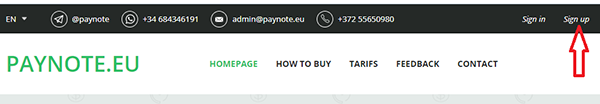
2. Verification. After you log in to your account in the right column, click on “go to verification” and upload photos of documents as described on this page.
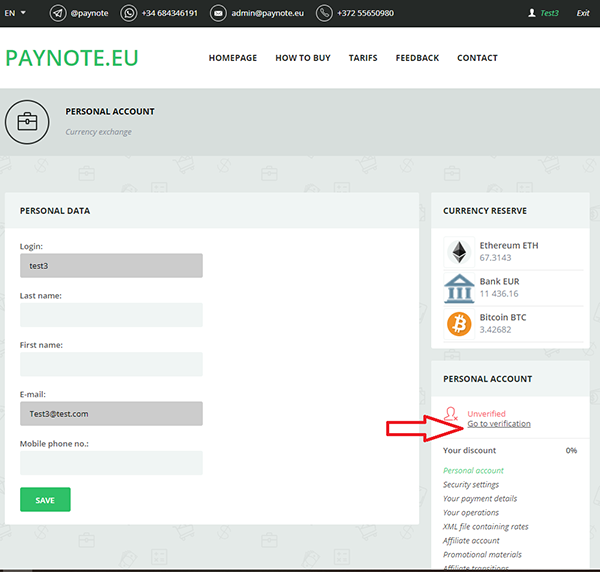
3. Opening an order. In order to purchase cryptocurrency, on the home page in the left column, click on the currency you want to give (arrow A), and in the right column, click on the currency you want to receive (arrow B). For example, I want to buy bitcoin uses bank transfer, so in the left column “YOU SEND” click on the “Bank EUR”, and in the column “YOU RECEIVE” click on the “Bitcoin BTC”.
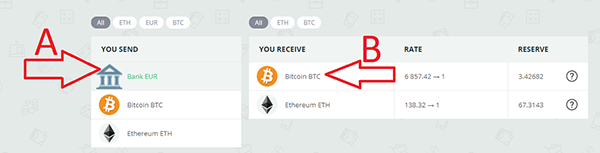
3.1 You will pass to the next step.
- At the top (arrow 1), indicated exchange deadlines.
- In the column indicated by arrow 2, you can input the amount of euros for which you want to buy bitcoin and the systеm will automatically calculate the amount of bitcoin to be received.
- In the column indicated by arrow 3, you can input the amount of bitcoin that you want to receive and the systеm will automatically calculate the amount of euro to be pay.
- In the column indicated by arrow 4, enter the wallet address you want to receive bitcoin to. Fill in your personal details and click “EXCHANGE”.
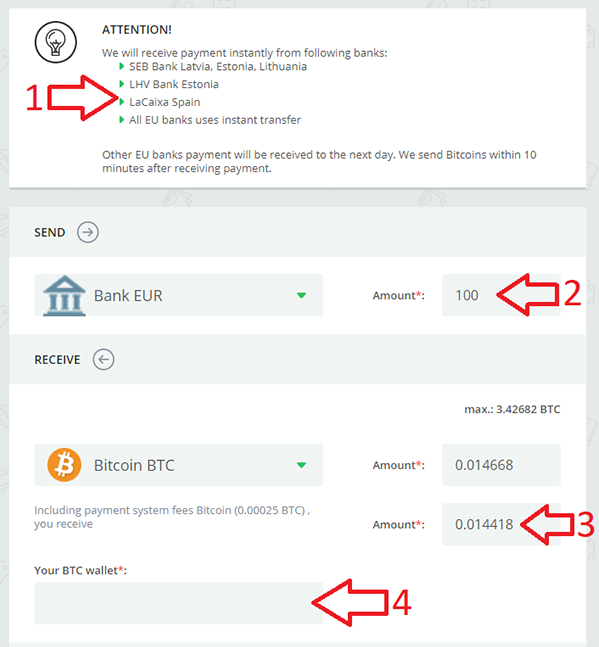
3.2 On the next step, the systеm suggest once again double-checking all the data of exchange, tick off that you accept the conditions and click “CREATE ORDER”
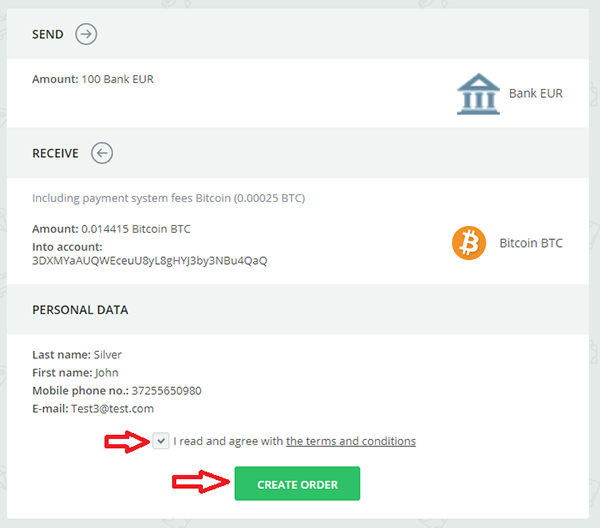
3.3 In the next step, a page with bank details will be opened, you need to pay the amount of your order and click “I PAID”.
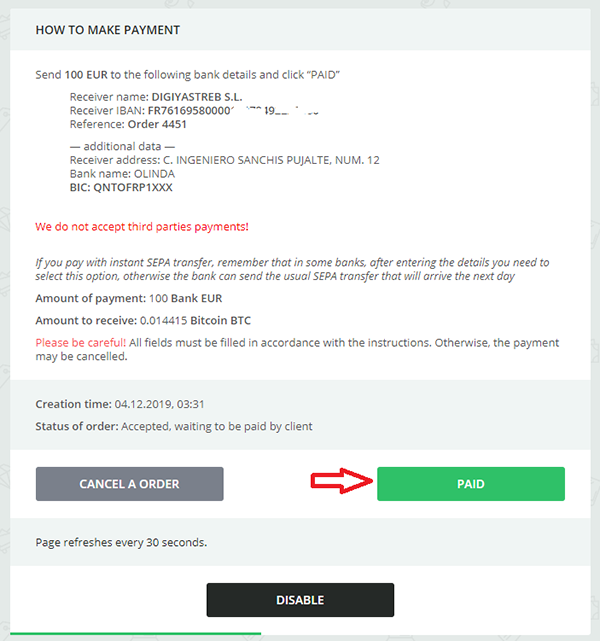
3.4 After receiving the funds, the operator will send bitcoins to your wallet number and you will receive a notification to email.









